In this blog, we will walk you through step-by-step and you'll craft a 1-minute video ad to sell your products while telling a story.
We all realize the power of video in today's busy, connected world. What you may not realize is the power of limiting yourself to just 1 minute of storytelling.
Here's why they need to be short…
Facebook recommends 15 to 90 second videos, leaning heavily toward the shorter end of the spectrum.
But 15 seconds is too short to do much storytelling. By keeping your video to a minute, you make it easy for people to watch it…
- On a mobile device
- While waiting in line or during a lagging conversation
…which is how a lot of videos are consumed today. It also gives you enough space to tell an engaging story.
Here's why it's important to tell a story…
People are smart. They see a sales pitch a mile away, and they don't want to be sold to. So, it's important to wrap your sales message in something they love—stories.
Think of it like this…
No one tries to give their dog a pill without wrapping it in a piece of bologna or cheese. Dogs don't like pills, but they'll swallow them if they're wrapped in something they DO like.
By wrapping your offer in a great story, you'll make it 100% more engaging. We call this the “Baloney Principle” by the way, and it's the key to 1-minute videos.
Creating a 1-minute video is as easy as piecing together these 4 components:
- Hook, or story opener—the first 3 seconds of your video
- Ignite Pain/Pleasure—12 seconds
- Describe the Solution—35 seconds
- Call to Action—10 seconds
TOTAL TIME: 60 seconds
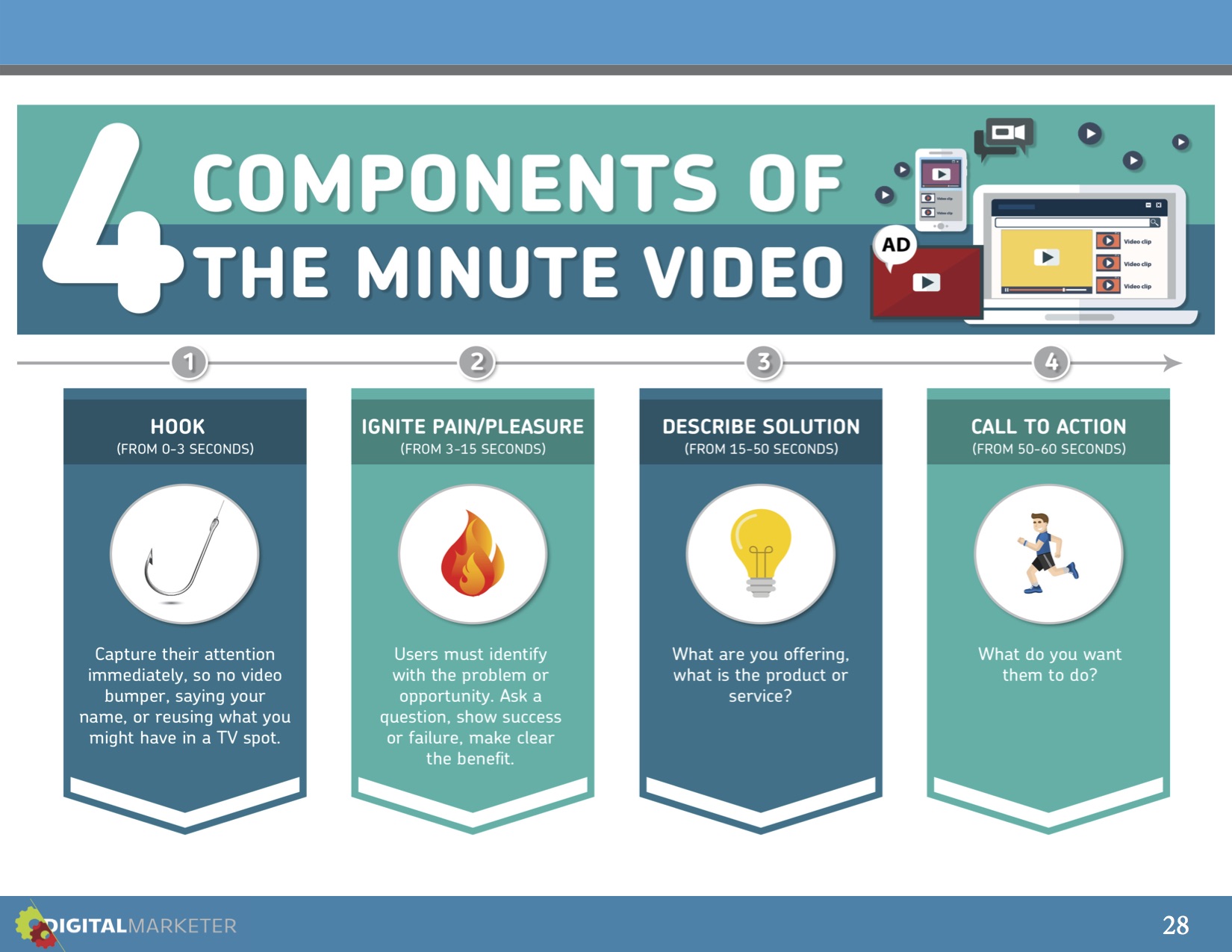
The remainder of this blog, we'll create each segment and put them all together for a powerful 1-minute video.
Grab the 1-Minute Video Worksheet
Download the The 1-Minute Video Template worksheet and let’s get started!
Review Video Examples
1. Watch Example #1: Dr. Mark Page: Lead Generation
2. Watch Example #2: Isaac Irvine: Brand Building
Create The Hook
When creating your hook...
DO:
- Open your story with the phrase, "When I was…" Then immediately follow it with a summary of what happened
- Make your story 3 seconds or less. Short and simple
- Start with a story opener. Your first sentence is your hook. It needs to grab people's attention and make them want more. Something like:
"When I was 19, my car broke down in the middle of nowhere, New Mexico"
"When I was 5, I went to SeaWorld and got attacked by a seagull"
- Leave off the bumper. A bumper is an intro with your logo and background music. It's all about you, and it doesn't engage your viewers, so don't include it.
DON'T:
- Include an introduction. The average video starts with the speaker introducing themselves and giving their credentials. Something like:
Example #1: Dr. Mark Page, Lead Generation (0:00-0:05 seconds)
Hook—When I first became an eye doctor, my dad had gone blind.That really helped me realize how precious our eyesight is.
Example #2: Isaac Irvine, Brand Building
Write out your ideas for the hook and add them to your template in the section labeled "hook."

Ignite Pain Or Pleasure
To ignite pain or pleasure:
- Open with the point of the story: what you learned or how it impacted you
- Transition to the problem
- State the problem clearly and concisely
- Agitate. Let them know you understand their pain
Here's an example of successfully igniting pain:
Example #1: Dr. Mark Page, Lead Generation
Jot down your ideas for how you'll speak to your viewer's pain points (or ignite opportunity for pleasure). Fill out the Ignite Pain portion of your template.

Describe The Solution
- Explain what your solution is
- Explain how or why it works
- Describe how it will change their lives
Example #2: Isaac Irvine, Brand Building
Outline your solution and fill in the "Describe Solution" section of your template.

Create A Call To Action
- "Click below"
- "Enter below"
- "I'm looking forward to connecting"
- "I'll send you more content"
"My name is [name]. I do [what your service or business is]. I'd be very happy to [name the help you'll give or action you want]."
Example #2: Isaac Irvine, Brand Building
Call to Action—n/a
Finalize Your Script
- Fix anything that stops the flow
- Add transitions where necessary
- Make sure it stays at or near 60 seconds
Record Your Video
Shoot it once all the way through and see how you like it. If you absolutely hate it, try again, but don't spend too much time trying to make it perfect.
Remember, you are telling an authentic story as an authentic person. The worst thing you can do is look like you're reading from a script or that you are trying too hard to be perfect.
Shoot it and ship it to your social media pages, or anywhere that you have the potential to use videos.
You can see what your initial results are and reshoot it if necessary.
%20(1).png?width=300&height=112&name=Copy%20of%20The%20Social%20Lab%20(2)%20(1).png)



Comments